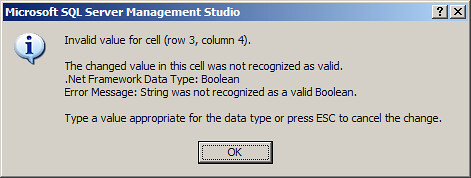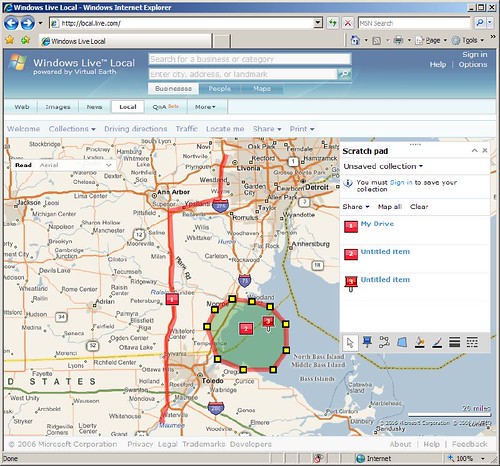I think that most people who actually know me also know that I have two young twins who run around my relatively small house making all sorts of noise (and creating an equal amount of chaos, which I've come to accept). I don't have the space to dedicate an entire room as a soundproof home office, so when I <airQuotes> Work From Home </airQuotes>, it really means that I'm at a Panera Bread somewhere drinking the same cup of coffee that I purchased hours before. (Sidenote: Don't get me wrong--I loves their Turkey Artichoke panini and soups as well, so they've gotten plenty of my money for what little Wi-Fi I actually use).
Up to about 4 years ago, I had an actual office only 7 miles from my house. And then it moved to 50 miles away, and most recently to 80 miles away. Heading into the office on a weekend in order to get a little project work done is no longer feasible.
I'm wondering what other possibilities there are out there for a place to actually work. It would have to have exposed electrical outlets (so that I can keep my laptop charged), free Wi-Fi Internet access, and allow me to talk on my cellphone without getting "shushed". There should also be free parking, and restrooms nearby. ;-)
The public libraries around here qualify for almost everything except for the "talking on the cellphone" part. There are other restaurants besides Panera (i.e., Starbucks and even McDonalds), but Wi-Fi is typically not free.
What I really need (and this is one of those business ventures that I'll never have the time or money to pursue) is an office complex where I can rent an actual office by the day, week, or month if I need to. It would be targeted for all of us remote workers, and priced to be much more affordable than leasing a small office space. The building would provide the internet connectivity and even offer a phone extension that you can use. Oh, and like any real office, it should also have a watercooler and coffee maker for free coffee ("a penny saved is just a penny").
I know that there is something similar to this in Southfield, MI (for example), but I think it's more for providing a facade that you have an office rather than just giving a remote employee of some company a place to sit for a day. Besides, Southfield is as far away from my house as my current office, so that doesn't help my present situation.
So, anyways, with a lack of alternatives, it looks like I'll be heading to Panera in Perrysburg either this afternoon or tomorrow afternoon to get some things done. Can I get anyone a panini while I'm there?
UPDATE: As I sit here in Panera, I realize why I keep coming back here instead of just anyplace with wifi: Delicious soup, some light jazz playing on the speakers, and interesting people all around ("interesting" in both the good and bad sense). For an observer type like me, it's just a neat place to hang out and get some things done.